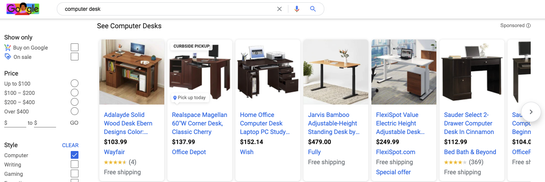Why AdRoll is Your Ideal Programmatic DSP
AdRoll helps you run full-funnel, multi-channel ad campaigns. Learn how our programmatic DSP enables better ad campaigns that convert customers.
Read More
Nowadays, it is not uncommon to use Google's search engine to find specific products or services online. In 2020, Google decided to capitalize on this by making Google Shopping even easier for consumers to shop on Google. This feature is beneficial for ecommerce marketers as well.
Now with Google Shopping, ecommerce companies can promote their products on Google for free and further their reach through paid promotions. By using the service for your ecommerce business, you increase your potential reach and sales.
Here's how to use the free Google product listing feature and leverage Google Shopping advertisements to increase brand awareness and generate more sales.
Google Shopping is a relatively new service from Google where ecommerce companies can choose to feature their products on Google's shopping list to reach a larger audience. Google shows these products to potential customers based on their relevance to a user's activity and searches on Google. Consumers can filter their Google Shopping results by price, category, and brand to customize what they see. It is both an organic and paid platform. When a product advertisement is paid for, it has a "Sponsored" label next to the ad.
Google Shopping listing for computer desks
As an ecommerce company, it is now free to sell on Google. With millions of users who search and shop on Google, you get instant access to millions of new potential customers. Plus, you can regularly update your listings to offer discounts, share new products, or highlight different product details.
As an ecommerce company, you can use Google Shopping in two ways. First, you can use it for free to increase organic traffic and sales of the products you promote. Additionally, you can use it for ads, putting money behind the products you promote to get them in front of more people quickly.
For more information on how to build your ecommerce shop:
As an online retailer, you can take advantage of Google Shopping’s free listing features by taking these steps:
Google Merchant Center enables you to create promotions and manage product details for Google Shopping easily. To take advantage of the free listings, set up your account today.
While it is not required to have a Google Ads account to use Google Shopping for free, it will help you optimize your content to reach a broader audience if you decide to do paid ads in the future.
Google has made it clear that they are still working to streamline the process of using the service for free. But the best way to get started today is by signing up for a Google Merchant account.
For insight on where to invest between Google Ads vs. Facebook Ads:
Once you have your account, you create a promotion. There are two ways to create a promotion: using Google Shopping promotion builder and creating a promotion feed. Your “promotion” highlights what you want to offer customers through the service. Whether it is a specific product or a discounted offer on one, some, or all of your products, you need to let Google know what you want them to promote for you. You do this by creating a promotion.
In this step, you tell Google Shopping which products and promotions go together. Are you offering a discount on all of your promoted products? If not, you need to clearly identify which products and promotions you want Google to put in front of potential customers. To do this correctly, you must format your promotions using specific language and formatting set forth by Google.
Last but not least, you upload your promotions to your Google Merchant Center account so that they can go live on Google Shopping. There are different ways to format your promotion to ensure you provide all the information Google needs, such as the current price, features, photos, and product availability. Solidifying these details is done on the platform during a step-by-step process so you can quickly fix any errors along the way.
If you want your products to show up at the top of Google product search, you need to put some money behind your advertisements. To do this, you still need a Google Merchant Center account, and you also need a Google Ads account. You must then create a Google Shopping campaign, place bids on your Shopping campaign (naturally, the advertising spot goes to the highest bidder), and target and schedule your campaign.
Google product listing advertisements do cost money, but they provide benefits that Google Shopping free listings don’t. First, you reach more qualified leads––shoppers who are more likely to be interested in your brand or product based on their online behavior. By posting detailed information in your advertisements, you give shoppers all the information they need to confidently “Purchase Now!”
Second, your products are shown to users based on product details rather than keywords, so you can really highlight features that are most important to your target audience. And lastly, Google Shopping ads can show up side-by-side, so more than one of your products is featured to customers. This way, not only are you reaching a broader audience, but you have a broader presence as well.
For more information on ecommerce advertising methods:
Google Shopping is still relatively new. The free listing feature was released in April of 2020, and it is still gaining traction. This means that now is the perfect time to set it up and take advantage of this feature. Being both an organic and paid platform, you can use the service for free or invest in paid advertising to put more products in front of more people, whichever falls in line with your marketing budget and goals.
Last updated on April 23rd, 2025.