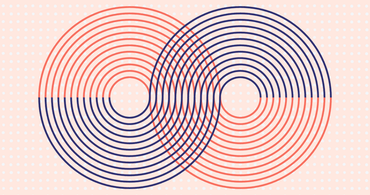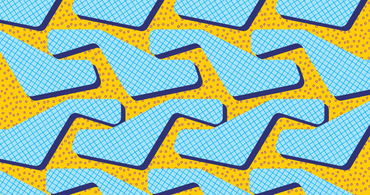
AdRoll UTM Builder
With Dynamic Macro Support
UTM parameters are standard tracking codes used by Google Analytics, AdRoll and other analytics tools to identify website traffic from specific sources. What’s unique about AdRoll’s UTM Link Builder is its dynamic macro support. Rather than hard-coding the value of every UTM parameter, the URLs created by AdRoll’s UTM Link Builder incorporate channel specific macros which dynamically populate relevant information for each corresponding UTM tag.
For example, if you have 10 Facebook campaigns, instead of creating 10 different URLs, you only need to generate 1 URL from our UTM builder. The macro {{campaign.name}} will automatically pull the campaign names from your Facebook campaigns for the utm_campaign tag.
Now, select the appropriate channel, fill in your landing page URL, and click the Copy Link button. Then, paste your link in your campaigns of the specific channel.
Tip: 🔖 Bookmark this page by pressing Ctrl+D or Cmd+D on your keyboard to keep this tool at your fingertips.
What are UTM parameters?
UTM (Urchin Tracking Module) parameters, which are also known as UTM tags or UTM codes, were originally created by Urchin Software Corporation. They are query parameters appended to the end of your campaign landing page URLs in order to track campaign performance. There are 5 types of UTM parameter:
- Source (utm_source): The source tells you which website is sending you traffic.
- Medium (utm_medium): The medium informs you of the channel name your tracked link is featured in, such as email or social media.
- Term (utm_term): The term identifies the keywords you’ve paid for in a pay-per-click (PPC) ad.
- Content (utm_content): If you have multiple links in the same campaign, the “content” field helps you distinguish the versions of the ad you’re running.
- Campaign (utm_campaign): The campaign refers to a particular promotion. For example, if you’re running a “Fall Sale” promotion, all the links of this campaign would use a tag like, “FallSalePromo.”
By adding these UTM parameters to your landing page URLs, you can monitor traffic driven by various campaigns to your website, as well as measuring the engagement and conversion from those traffic sources. UTM based tracking allows you to develop campaign analytics metrics based on visitor behavior on your website. Combining these UTM based metrics and advertising KPIs, such as CPC (cost-per-click) and CPM (cost-per-thousand-impressions), you have a more holistic view into your campaign performance.
https://www.example.com/landing-page?utm_source=google?utm_medium=email?utm_campaign=march2021
An example of a URL with UTM parameters
How do you use UTM parameters to track and optimize campaign performance?
UTM tracking is effective and accurate only if you follow certain UTM best practices. Among them, consistency is key. AdRoll’s UTM Link Builder helps you standardize your UTM parameters for each marketing channel. With dynamic macro support, it greatly reduces the number of URLs you need to manage, saving you time and making UTM tracking less error prone.
You also need a good analytics tool to monitor all your website traffic and conversions. AdRoll’s Cross-channel Performance Dashboard fully utilizes the UTM tagging standard from the UTM Link Builder, giving you a clear and holistic view of your online marketing activities and their impacts to your conversion and revenue metrics. The Cross-channel Performance Dashboard is offered as a complementary tool, included in our Marketing & Ads Plus plan. Specifically designed for marketers to track cross-channel activities and optimize their marketing campaigns, the AdRoll Cross-channel Performance Dashboard automatically reconciles your conversion data across channels and provides optimization recommendations. Learn more about AdRoll’s Cross-channel Performance Dashboard and how it’s different from Google Analytics.
![Attribution and Measurement: Tracking and Optimizing Digital Performance [CHECKLIST]](https://www.adroll.com/assets/blog/2020/02/RepurposedWorkbookBlog5_021120_Final.png?auto=webp&format=png&fit=crop&width=370&height=195)