Master All the Facebook Ad Formats
Get to know the different types of Facebook ads and learn about when and how to use them to get the best results across your Facebook ad campaigns.
Read More
A Facebook lookalike audience is a way your ads can reach new people who are likely to be interested in your business because they share similar characteristics to your existing customers. It’s an excellent way for marketers to expand their target audience without tedious research or complicated integration. In this blog, we go over the basics of creating and implementing lookalike audiences, their advantages, and how they differ from other Facebook advertising features.
A lookalike audience on Facebook is created using an existing custom audience for its source audience. It gathers information from your existing audience, such as age and interests and finds similar people. Before diving into lookalike audiences, it’s important to have an existing custom audience that matches your target audience. Otherwise, you’ll just be expanding your reach to people who won’t be interested in your business.
Creating a lookalike audience on Facebook is less complicated than it seems! Before getting started, you must have an existing source audience with at least 100 people from a single country and admin access to the page’s ad account. Once you’re ready to launch your ad, follow the steps below:
Step 1: Go to your Audiences, select the “Create audience” dropdown, and choose “Lookalike audience.”
Step 2: Choose your source. A source can be a custom audience not created with your pixel data, your mobile app data, or fans of your Page. Consider using a group of 1,000 to 50,000 of your best customers based on lifetime value, transaction value, total order size or engagement.
Step 3: Choose the country/countries where you'd like to find a similar set of people. Then, choose your desired audience size.
Step 4: Select “Create audience!”
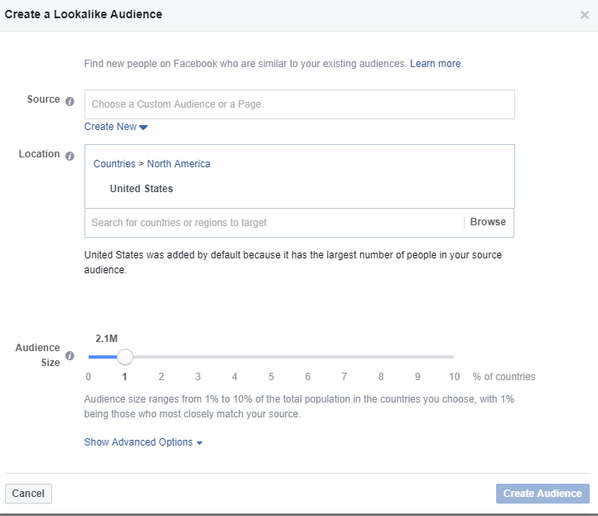
It can take up to 24 hours for your lookalike audience to be created, but once it’s complete, it will automatically update every three to seven days. You’ll be able to see within your ad account when these updates are made.
In order to create a lookalike audience, you need to have a custom audience uploaded. This part can be tricky since Meta will need identifiers such as emails, phone numbers, and addresses to help you find the right person. The list must be either a CSV or TXT file that includes these identifiers.
Step 1: In your Meta ads manager account, go directly to “Audiences,” then go to “Create audience,” select “Custom audience,” then “Customer list.”
Step 2: Select the identifiers to include, then add the customer list you want to use for your new custom audience and give it a name.
Step 3: Confirm that you mapped your identifiers correctly or check that all errors are resolved. You’ll either see green checkmarks, meaning your identifiers were mapped correctly, or yellow exclamation marks, which indicate you chose not to include certain identifiers or that some identifiers need to be manually updated.
Quick tip: you have a higher chance of getting a better match rate to build your audience if you make the corrections before uploading your file!
Step 4: Once your list has been added and is ready for use, select “Import and Create!”
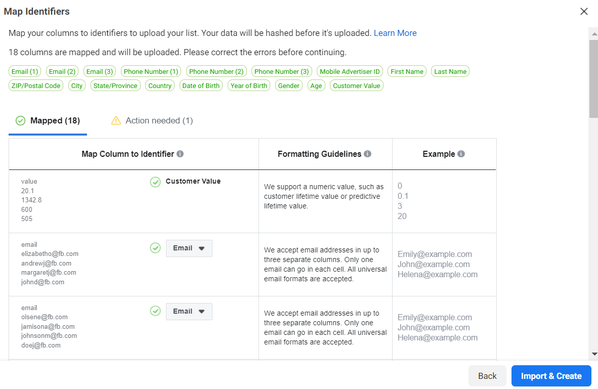
Using lookalike audiences does a lot of the legwork for marketers looking to reach new customers. Especially since Meta Advantage lookalike is automatically enabled for new, duplicated and draft campaigns, and ad sets using lookalike audiences created from mobile, website or customer list custom audiences. Advantage lookalike will automatically find better performance opportunities beyond the percentage you selected for your lookalike audience.
You still have a lot of control as an advertiser when using lookalike audiences. You can disable Meta Advantage if you’d like, but you can also control how small or broad you want your new audience to be. Another advantage to lookalike audiences is that you can use multiple lookalike audiences simultaneously for a single ad set.
The best approach to lookalike audiences is using it with Facebook’s other ad features in a variety of formats. For example, when Hyundai announced its new electric vehicle, it launched its ad campaign using a custom audience consisting of website visitors and a lookalike audience with similar characteristics. It also used the Advantage+ campaign budget feature to allow Meta to automatically distribute the budget across the best-performing ad sets in real time.
Facebook custom audiences are based on existing data that you provide, while Facebook creates lookalike audiences to find new users who resemble your custom audience. Retargeting is a way of reaching users who have previously interacted with your brand. Custom audiences can be more reliable since you know these users are interested in your brand. With a lookalike audience, it’s a bit of a risk since it’s not guaranteed they’ll be interested, especially if you set your scale to a broader audience.
Overall, these strategies complement each other and can be used in tandem to create effective and targeted advertising campaigns on Facebook. It helps businesses reach both existing and potential customers more efficiently.
It’s in your best interest to adhere to Facebook rules and prioritize your customer’s data privacy. It should go without saying, but don’t upload a custom audience list to Facebook if you weren’t granted consent to have that information in the first place. Remember that you can create up to 500 custom audiences on a single ad account, so create your lists wisely.
Also, there are some age restrictions for targeting options, including audiences with people under 18 in most countries, under 20 in Thailand, and under 21 in Indonesia.
If this is your first Facebook ad campaign, it can be intimidating to make the right choice when given so many options for audiences and targeting. AdRoll is here to help you reach your objectives and control all your campaigns (social, email, display) all in one place!
When setting up a lookalike audience, you’ll be given the option to scale how small or large you want the lookalike audience to match your custom audience. A 1% lookalike audience just means it’s targeting 1% of the population that most closely matches your custom audience. It’s a much smaller crowd than if you had 10%, but it could bring in more leads, as 10% can be too broad of a population.
Finding the right people for your brand can be challenging when there’s been no previous engagement. Facebook lookalike audiences make it easy for advertisers to expand their original source audience and will most likely become new customers.
There is one drawback. Ever since iOS 14.5, users can block apps from tracking their usage, thus making it harder for Facebook to retrieve data to target new audiences. There are workarounds around this depending on what your custom audience is sourced from.
A custom audience consists of users who have already interacted with or are aware of your brand. Depending on how your custom audience was created, it can range from users who previously engaged with your ads or completed a purchase. A lookalike audience is entirely new users who haven’t interacted with your brand, but are so similar to your custom audience that they’ll most likely be interested.
A retargeting audience is comprised of users who have engaged with your brand before, whether visiting a physical store, completing a form on your website, or engaging with an ad. The type of audience depends on what kind of list you upload to your ad account, i.e., website visitors versus email lists.
Whatever the engagement was, you’re likely trying to re-engage them on their customer journey to complete a purchase. So, for example, you can launch Messenger ads to a retargeting audience who added a product to their cart but didn’t check out to try to lure them back in a personalized approach.
A lookalike audience consists of users who have not heard of your product or brand, seen any of your Meta ads before, etc. They’re an untapped audience, but based on your custom audience’s buyer persona, they’ll most likely be interested.
The minimum number of emails of the lookalike source audience is 100. However, Facebook recommends 1,000 to 50,000 emails to create an effective Lookalike Audience.
Last updated on January 23rd, 2024.