Google Ads 101: A Checklist for Your First Campaign
Wish you had a cheat sheet for Google Ads? The wait is over: Here’s a checklist to help you get started.
Read More
Most advertisers know that Google Ads is an effective — and extremely popular — way to promote your brand and drive traffic to your website. In fact, Google asserts that for every $1 a business spends on Google Search and Ads, they make $8 in profit.
But like any other viable advertising medium, Google is continuously evolving its ads services and offerings. That means it’s become increasingly difficult to form a sound Google Ads strategy and decide which types of ads will help you best meet your marketing goals.
Let’s explore Google’s current catalog of ad formats and which types are right for your business.
Before we dig in, it’s important to understand the difference between Google’s two primary networks on which advertisers can place ads: Google Search and Google Display. On the Google Search Network (GSN), advertisers bid on search terms and then pay for ads that appear in the search engine results when a user searches those keywords. Ads placed on the GSN are text-based and generally targeted toward people who are actively searching for a specific product or service.
The Google Display Network (GDN), on the other hand, houses visual ads that appear on more than 2 million websites and reach over 90% of internet users across the globe. The GDN tends to cater to people who are higher up in the sales funnel by building brand awareness.
A variety of ad formats are available to advertisers across both Google networks. Next, we’ll explain what those Google ad types are and who can benefit from them.
As mentioned, Google Search ads appear at the top of search engine results pages (SERP) and are noted with the word “Sponsored” or “Ad.” The advertiser is charged based on their keyword bid each time someone clicks on the ad.
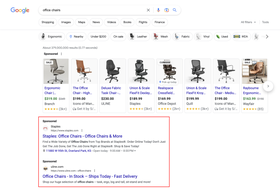
Search ads are beneficial for:
Targeting high-intent shoppers. For example, someone who Googles “camping gear” is likely looking to buy — you guessed it — camping supplies. If your outdoor sporting goods business appears at the top of that person’s search, they’re likely to visit your website and perhaps make a purchase.
Known brands or businesses selling familiar goods. Search ads appear where people are looking for information about specific topics. If your business sells something that people frequently need or search for (things like shoes, haircuts, pet supplies, etc.), Google Search is likely a smart choice. If you’re in a unique market or a new business seeking branded searches, you may not achieve the results you’re looking for with search ads.
Advertisers on a limited budget. Search ads operate on a bidding format, which means the market determines the price of ads. Usually, advertisers pay less than their maximum bid price and are able to change their bid price at any time.
Of all the Google ad campaign types, display ads are often the most recognizable — they appear as static or dynamic images scattered across websites and apps (think: a banner ad that pops up at the top of your favorite news site or while you’re playing an app-based game on your phone).
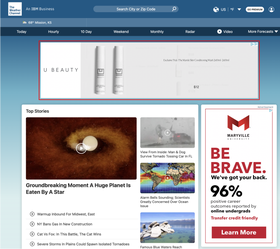
Display ads are beneficial for:
Targeting new shoppers. In reality, most users don’t click on display ads (the average click-through-rate is less than 1%). But that doesn’t mean they’re not a valuable digital marketing tool. Display ads reach a broad range and high volume of people, which makes them extremely useful in generating brand awareness.
Retargeting. Because of their visual nature, display ads are an effective way to re-engage people who have visited your website but haven’t made a purchase. With retargeting ads, advertisers show shoppers images of previously viewed products and encourage them to come back and check out.
Pairing with other ad types and media. Display ads may not always drive a conversion on their own, but they serve as an added touchpoint in the buyer journey that boosts brand recognition and overall campaign effectiveness.
Video ads are displayed on YouTube (a Google-owned property) and websites/apps running on Google video partners. Video ads are played before, during, or after a YouTube video and take on a few different formats:
Skippable: Viewer can skip after five seconds of play
Non-Skippable: Cannot be skipped
Bumper: 6 seconds or less; cannot be skipped

Video ads are beneficial for:
Creating a memorable ad experience. Video content is highly engaging and customizable, meaning advertisers have the opportunity to reach viewers in a more creative and meaningful way using video ads.
Connecting with the right audience. Behind Google itself, YouTube is the internet’s second largest search engine with over 3 billion searches per month. A huge user-base combined with precise targeting options means a whole lot of opportunities to reach your ideal audience.
Native ads are similar to display ads, except that they aren’t supposed to look like ads at all. These static ads include an image and text, and are designed to seamlessly blend into the platform on which they’re served. Compared to other types of Google ads, native ads tend to feel less intrusive and more authentic to viewers.
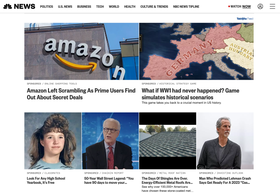
Native ads are beneficial for:
Generating clicks. Because native ads feel like extensions of page content rather than advertisements, they receive a 5-10x higher CTR than traditional ads.
Promoting educational content. Native ads take on an editorial look and feel, which naturally makes them a good avenue to blog or other content marketing pieces on your site.
Bypassing ad blockers. Ad blockers don’t impact native ads. So even if a user has an ad blocker activated on their device, they’ll still see your ad content.
Like search ads, Shopping ads appear in Google search results. They’re created from the advertiser’s product data and include specific product information (store name, an image, price, customer rating, etc.). When a user clicks on a Shopping ad, they’re directed to the corresponding product page on the advertiser’s website where they can learn more about the product and continue on the path to purchase.
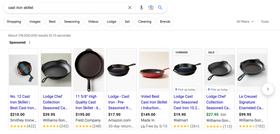
Shopping ads are beneficial for:
Brands with an online catalog. If your business sells individual products, Shopping ads are an effective way to promote them to interested shoppers.
Attracting qualified leads. Shopping ads give users a strong sense of what a product actually is. Instead of clicking the ad only to discover the product is too expensive or not what they’re looking for, the user is given the information they need upfront. This keeps the advertiser from paying for a click that won’t lead to a sale.
As the name suggests, App ads are designed to encourage app installs. Unlike other ad types, Google does the heavy lifting in creating these types of ads. Advertisers simply submit a budget, a few lines of text, and an optional image. Then, Google designs and optimizes a set of ads that appear across a variety of Google networks and websites.
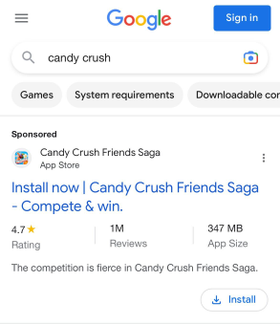
App ads are beneficial for:
Driving app downloads. Google pulls information from your app to ensure high-value users receive your ads.
Re-engaging current users. Advertisers can use App ads to encourage in-app actions, like making a purchase or viewing a certain page within the app.
Building excitement before release. Even before an app is released on the Google Play store, advertisers can run App ads to generate hype and pre-registrations.
Ultimately, defining your Google Ads strategy and choosing which formats you’ll use is only half the battle. Managing your Google campaigns and making sense of their performance requires time and resources that many marketers just don’t have. That’s where AdRoll comes in.
Take full control of your campaigns across Google Ads, social, and email — from a single platform. We help businesses of all sizes get more from their digital campaigns without the hassle of navigating multiple ad managers and manually extracting data. Learn more today.
Last updated on May 9th, 2023.