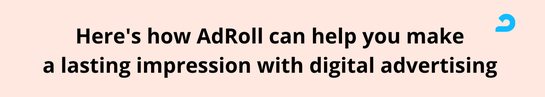SEO tools are kind of like cars. Sure, Bugatti’s La Voiture Noire is a nice ride — but a Chevrolet Spark will get you from Point A to Point B too. In the same way, inexpensive SEO resources abound to help boost the quantity and quality of site traffic from search engines. And though you’ll likely get more functionality out of paid tools, there are plenty of alternate options to consider if your SEO budget is limited. (And, in many cases, even if it’s not.)
From Beam Us Up and Screaming Frog to SEO Minion, SEOquake, and more than two dozen others, check out our 35 favorite SEO tools. The best part? Every single one is free!
For more on how to build a Google-friendly SEO strategy:
The Best Free Analytics Tools
Analytical resources offer insight into search engine results pages (SERPs), as well as keywords and competitors. This is essential when implementing an SEO strategy.
- Google Analytics is a popular tool that allows users to analyze and share data to better understand the performance of their marketing efforts.
- Google Search Console helps users measure and analyze search traffic, submit URLs for crawling, and receive alerts when the search engine identifies issues. Search Console also offers a URL inspection tool with crawl, index, and serving information about web pages.
- Google Data Studio connects to sources like Google Marketing Platform, social media sites, databases, and files, so users can easily turn their data into customizable dashboards and reports. It’s a great way to visualize and share data from different sources.
- Enhanced Google Analytics Annotations is a Chrome extension from digital consultancy SweetLabs.io, which displays information about Google algorithm updates and global holidays, making it easier to assess why traffic might have dropped.
- Bing Webmaster Tools offers detailed reports, along with research and diagnostic tools, to help users understand how consumers found their sites and what they are searching for. This tool also provides insight into increasing overall site traffic.
- Keyword Hero uses “massive parallel, cloud-based artificial intelligence/machine learning algorithms” to unmask keywords otherwise inaccessible to web analytics tools after Google’s 2011 Safe Search Update. In other words, it uncovers more of the keywords consumers are actually using in their searches, which is valuable intel for brands.
- MozCast uses a weather analogy to help users see “turbulence” in Google’s algorithm for the past 30 days, displaying whether or not there has been a recent update that might have impacted their rankings.
- Panguin Tool was created by digital marketing agency Barracuda Digital to help users understand if they’ve been impacted by Google algorithm updates.
The Best Free Crawling and Indexing Tools
These tools come in handy when you want to understand how search engines are crawling your site and whether they are finding all of the great content you have created throughout — and, even more important, how to optimize your pages for it. Remember: you won’t show up in the SERPs if those pages aren’t crawled and indexed.
- Beam Us Up helps users easily identify and address site issues that might impact SEO. You can even filter by error type.
- Link Redirect Trace is a browser extension that analyzes links, redirects, and canonical URLs to identify off-page and on-page SEO issues and find and address slow redirects.
- Redirect Path is another Chrome extension from digital marketing and SEO agency Ayima, which flags redirects and errors that might otherwise go unnoticed.
- Screaming Frog SEO Spider is a site crawler that identifies broken links, analyzes page titles and meta descriptions, generates XML sitemaps, and uncovers duplicate content.
- Screaming Frog SEO Log File Analyzer allows users to identify crawled URLs and analyze search bot data to make better SEO decisions.
- SEOlyzer is a crawler and log analysis tool that uncovers SEO KPIs like search engine crawl volume, site performance, and most-crawled pages. Identifying errors early allows sites to respond to potential problems before traffic drops.
- Where Goes? tracks the redirection paths of URLs and shortened links to help troubleshoot links and perform competitive analysis.
The Best Free Keyword Research Tools
Keywords are at the heart of SEO. They are literally what consumers are feeding into search engines to describe their wants and needs. There’s a tremendous amount of intelligence in those words and phrases, which you can use to drive your business forward. These free resources make it easier to figure out consumer and competitor behavior, as well as where you might find missed opportunities.
- Google’s Keyword Planner is a research tool that allows users to find words and phrases related to their products and services, along with insight into how consumers use those keywords. It also offers suggested bid prices to help figure out how much you’ll have to spend.
- Answer The Public is a social listening tool that displays phrases and questions consumers are asking about given keywords based on autocomplete data from search engines. Brands can use the information to create more relevant content.
- Moz’s Keyword Explorer is a research tool for in-depth keyword and SERP analysis that helps users zero in on which keywords they can quickly rank for.
- Keyword Surfer is a free extension for Chrome that displays monthly search volume for given queries, as well as other high-volume phrases related to your search term.
- Keyworddit is a keyword research tool that extracts data from online communities on Reddit to help find new keywords to target.
For more on finding the right SEO keywords:
The Best Free Link Tools
Backlinks are key to SEO because they help reassure search engines like Google that your site has expertise, authority, and trust. When reputable sites link to your page about a given topic, it’s a clear sign to Google that you know what you’re talking about — and deserve to rank higher. These resources will help you determine your existing link profile, as well as how you can improve it.
- Google’s Disavow Tool allows sites to ask Google to not include low-quality links into account when assessing a site.
- Ahrefs’ Backlink Checker displays domain- and page-level metrics to help judge the popularity of sites and monitor the growth (or decline) of backlink profiles over time. It displays the top 100 backlinks to any website or web page, along with the five most linked pages, the most common anchor texts, and the total number of backlinks and referring domains.
- Ahrefs’ Broken Link Checker, on the other hand, displays broken links on your site and sorts the list to prioritize fixes.
- Moz’s Link Explorer also shows the backlink profiles and domain authority of sites.
- Link Miner is another Chrome extension from link-building blog Point Blank SEO, which finds broken links and provides metrics.
The Best Free Combination Tools
These resources offer a range of SEO functionality, so you can solve multiple SEO needs all in one place.
- Chrome DevTools is a set of web developer tools from Google that helps users edit and troubleshoot pages.
- MozBar is an SEO toolbar for instant metrics on any page or SERP, like page or domain authority, as well as keywords and link metrics.
- SEO Minion is a browser extension that analyzes on-page SEO and checks redirects and broken links to make daily SEO tasks easier.
- Marketing Miner is a data mining tool for marketers, which offers insight into keyword research, brand monitoring, link prospecting, real-time SEO auditing, and rank tracking.
- SEOquake provides SEO metrics through a toolbar, along with an SEO audit tool, keyword density report, and link analysis.
The Best Free Ranking SEO Tools
Finally, these tools help you figure out search rankings for the queries and locations that matter most. You can’t improve what you don’t know, right? By figuring out the status quo in the geographies important to your brand, you can determine the best path to the top of the SERPs.
- Ahrefs’ SERP Checker allows users to simply enter a keyword and see the top ten rankings in 171 countries.
- BrightLocal’s Local Search Results Checker similarly displays search results in virtually any location based search terms.
- Serprobot is another tool for checking Google rankings, which allows users to set up alerts and visualize changes.
- Taptimize is a rank-tracking tool that offers new SEO suggestions and measures the performance of SEO changes.
- Bulk Google Rank Checker allows users to input URLs and up to ten keywords to analyze search performance in real-time.
Starter SEO Tools
These SEO tools may have some limitations, but like an economy car, they’re a great place to start. Use them to research keywords, links, and rankings and get a better understanding of how search engines crawl your site.
From there, you may decide it’s worth the expense to upgrade to a fancier, paid tool. Luckily, many of these options offer more advanced analytics for a price. By testing out these free versions, you’ll be certain which tool is right for your site — and ultimately worth the money.
![]()
Last updated on April 23rd, 2025.