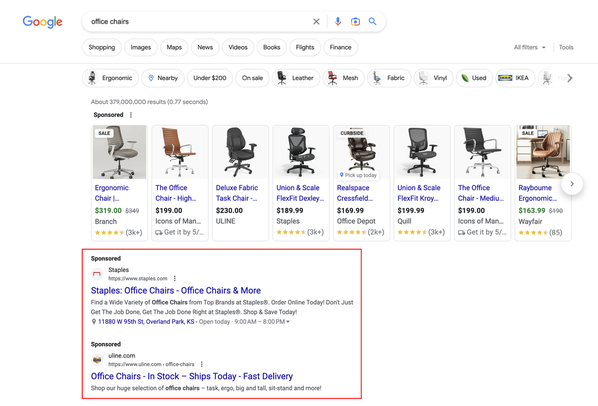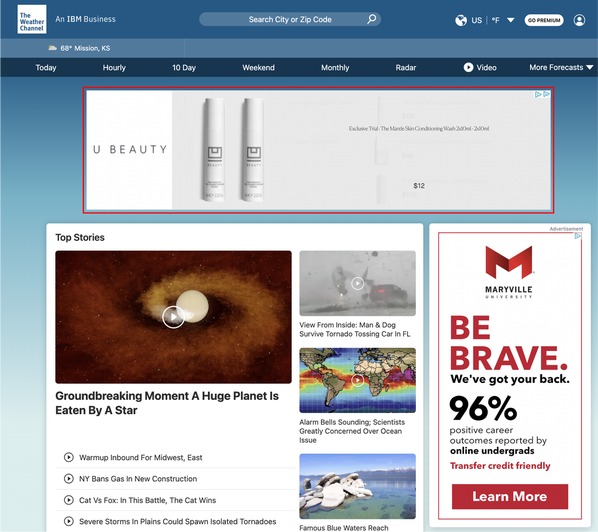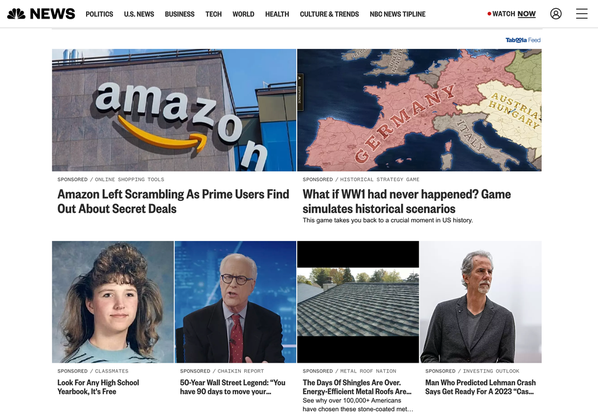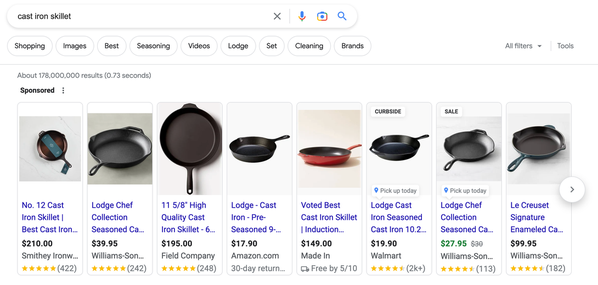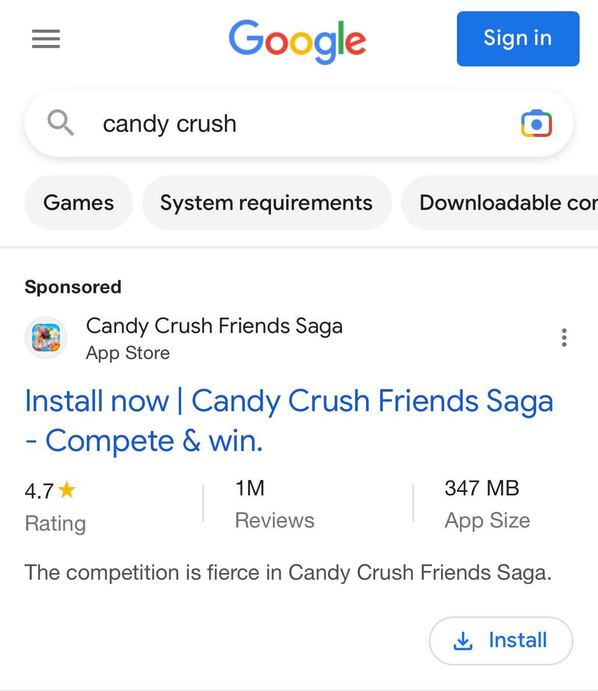Google Ads 101: A Checklist for Your First Campaign
Wish you had a cheat sheet for Google Ads? The wait is over: Here’s a checklist to help you get started.
Read More
Whether you’re a marketing expert or just starting out, you’ve likely learned Google Ads is a tried and true method for increasing brand awareness and sales. Google Ads is an efficient way for marketers looking to reach a larger audience. In this blog, we’re going to share how to get started with advertising on Google, including:
How to create ads on Google
Utilizing paid advertising on Google
Setting up and optimizing Google Ads with helpful tips and best practices
Google Ads’ vast display network allows marketers to engage with potential customers in almost every corner of the Internet. With Google advertising, your brand can rise to the surface on search results pages through various tools for collecting and analyzing data to improve campaigns.
Google Ads allocates your budget to determine pricing rather than setting monthly rates. For example, you can define your budget at $100 per month, which will prompt your campaigns to display until they have garnered enough clicks to deplete your budget. This gives you some flexibility, making it easy to place a hold on campaigns or increase ad spend on the fly.
However, if consumers are enthusiastically clicking your ads, you might find your spending increasing in a short period of time. While the Google Ads platform will never spend more than the amount you approve, you’ll want to optimize your budget as the data rolls in to earn the most desirable results. With Google Ads, marketers can reach consumers all over the world. Programmatic advertising enables marketers to automate campaigns, optimizing targeting for efficient ad delivery.
There are six types of Google Ads to choose from: Search, Display, Video, Native, Shopping, and App. Google is constantly evolving its ads services and offerings, meaning it has become quite difficult to form a sound Google Ads strategy and determine which types of ads will help you best meet your marketing goals. Let’s explore Google’s current range of ad formats to identify the types that could be best for your organization.
Google Search ads appear at the top of search engine results pages (SERPs) and are displayed along words like Sponsored or Ad. The marketer is charged based on their keyword bid each time someone clicks on the ad. These ads are great for targeting high-intent shoppers, well-known brands or businesses selling familiar goods or services, and marketers who have a limited budget.
Search ads appear where shoppers are looking for information about specific topics. If your organization sells something people often search for (e.g. shoes, pet supplies, haircuts, etc.), Google Search is likely a smart choice. If you’re in a unique market or a new business seeking branded searches, these ads may not be the best fit as you will not receive the results you’re looking for.
Display ads are very recognizable, appearing as static or dynamic images displayed across websites and apps. They can be seen as a banner ad that pops up at the top of your favorite news site or while you’re playing an app-based game on your phone. These ads are great for targeting new shoppers, as they reach a broad range and high volume of people, making them very useful for generating brand awareness.
These ads are also great for retargeting and pairing with other ad types and media. Because of their visual nature, display ads are an efficient method for re-engaging people who visit your website without having made a purchase. Display ads also serve as an added touchpoint in the buyer journey that strengthens brand recognition and overall campaign effectiveness.
Video ads are displayed on YouTube (a Google-owned property) and websites/apps running on Google video partners. Video ads are played before, during, or after a YouTube video and take on a few different formats: skippable (viewer can skip after five seconds of play), non-skippable (cannot be skipped), and bumper (6 seconds or less; cannot be skipped).
These ads are beneficial for creating a memorable ad experience and connecting with your target audience. Video content is highly engaging and customizable, allowing marketers to reach viewers more creatively!
Native ads are similar to display ads, except that they aren’t supposed to look like ads at all. These static ads include an image and text and are designed to blend into the platform on which they’re presented seamlessly. Compared to other types of Google Ads, native ads feel less intrusive and more authentic to viewers.
These ads generate clicks, promote educational content, and bypass ad blockers. Impressively, native advertising has a click-through rate (CTR) that is five to ten times higher than traditional advertising. This is because they feel like extensions of page content. Thanks to their editorial aesthetic and feel, these ads naturally complement blogs and additional content on your website. Even with an active ad blocker, users can still see your ad content.
Similar to search ads, shopping ads appear in Google search results. They’re created from the advertiser’s product data and showcase specific product details such as brand name, image, price, and customer rating. When a user clicks on a shopping ad, they’re directed to the corresponding product page on the marketer’s website, where they can discover additional product details and continue onto the purchasing path.
If your organization sells individual products, shopping ads are an effective method for promoting them to interested shoppers. These ads help generate qualified leads, giving customers a strong sense of what a product really is.
App ads are designed to encourage app installs. Unlike other ad types, Google does the heavy lifting in creating these types of ads. All marketers have to do while installing these ads is simply submit a budget, a few lines of text, and an optional image. Then, Google designs and optimizes a set of ads that appear across a variety of Google networks and websites.
These ads are beneficial for driving app downloads, re-engaging current customers, and building anticipation before a release. Marketers can use app ads to encourage in-app actions, like purchasing or viewing a particular page within the app. Even before an app’s release within the Google Play store, marketers can run app ads to generate hype and pre-registrations.
The first step is to create a Google Ads account. This account will be a central location to oversee and manage your marketing efforts, laying the foundation for future smart initiatives. This first step is crucial because it lets you customize your online presence to reach your target audience and meet your objectives efficiently.
Choosing your target audience is essential to the effectiveness of your ads. Find out your target customer's demographics, hobbies, and behaviors. You can optimize your advertisements for maximum impact, ensure they resonate with the right individuals and initiate the required actions by truly understanding and focusing on your target demographic.
Determining your advertising objectives, selecting the campaign type that best suits your organization’s needs, establishing your budget and bidding tactics, and orchestrating targeting factors such as locations are all part of setting up your Google Ads campaign. Be prepared to create compelling ad copy and ensure you’re selecting the appropriate keywords to ensure you have a well-targeted campaign.
Developing a winning ad requires strategic thinking.
Communicate your organization’s message in a way that appeals to your target audience. You can do so by highlighting your unique selling propositions.
Incorporate attention-grabbing images or phrases that inspire the reader to take action.
Use relevant keywords, monitor, and revise your ad in response to its performance.
Understanding how specific terms or phrases impact your Google ads is essential if you want effective marketing. Keyword research is finding and evaluating terms that users enter into search engines. The practice is commonly used for marketing or search engine optimization (SEO).
You will want to get familiar with the keyword research process so you can start identifying the direct sources of traffic to your website in detail. This will also help you better understand how to delve into your organic search traffic to identify the terms users are inputting to discover your website.
Several tips for effective keyword research include compiling a list of relevant topics based on what you already know about your organization. This will help you identify several topic buckets for you to focus on.
Since your ideal customer is likely searching for specific terms, it’s crucial to rank for these keyword phrases in the SERPs. You can find some of these keywords and phrases by researching related search terms and looking at the related terms that pop up in Google when you enter a keyword. These keywords can serve as inspiration for additional terms you might want to include.
In Google Ads bidding, advertisers compete for ad placement in an environment similar to an auction—hence the fitting name. First place goes to the ad with the highest rank. The difference between your Quality Score and the ad rank of the highest-ranking ad below you will be your real cost-per-click (CPC). This rule only applies if you are the only or the lowest bidder in the Google Ads auction; in that case, you will pay your maximum bid per click. Bidders with poor quality scores are penalized in Google Ads bidding. On the other hand, bidders with high scores get higher ad ranks and lower CPC.
Think of selecting a bid for your Google Ad as deciding how much you are willing to spend for each click-through. You specify the highest amount you are willing to spend, and Google takes that into account when determining where to display your advertisement in relation to other similar ads. It’s helpful to consider your budget as the total amount you are willing to spend each day.
Monitoring the performance of your Google Ads is crucial for you to ensure the right audience is receiving your brand story and has a lasting impact. Luckily, Google Ads makes it easy for users to measure success so you can see how the ads are performing. A couple of metrics you will want to consider are return on investment (ROI) and CPC.
ROI is a fairly straightforward metric that compares your expenses to your profits and is calculated as a percentage. It's a clear and crucial method to determine whether your advertisements are profitable and worth the time, money, and effort being invested into creating them.
Using a simple ratio, CPC calculates the amount you pay for each click on your advertisements. It's a helpful metric that allows you to assess and value the exposure the ads are bringing in.
As your ads improve and reach your target audience, it’s necessary to consistently track these two metrics over time. Continuously track and refine the results of your Google Ads to optimize your marketing strategy and maximize your return on investment.
Ultimately, learning the ins and outs of the different types of Google Ads is only the first step in optimizing your marketing strategy. Managing your Google campaigns requires a lot of time, effort, and budget.
AdRoll gives you the ability to carefully assess how well your Google Ads, AdRoll display, and social campaigns are performing to see what’s working and inform smart budget changes. It only takes a few easy steps to connect your Google Ads account to AdRoll. Once connected, AdRoll runs hourly imports of your diverse campaigns, as well as ad groups, ads, keywords, and historical performance data spanning the last 12 months.
Hopefully, after reading this blog, you feel prepared on how to do Google Ads the right way. AdRoll is here to assist you in sorting through any challenges and guide you toward effective solutions. Get in touch with us if you have any Google Ads questions, and we’d be happy to help you in optimizing your marketing strategy!
Put yourself in the shoes of your customers. Learn the basics of a keyword research tool and utilize it. Exclude any negative keywords. Establish clear objectives. Focus on search volume over competition. Use a combination of the mentioned strategies for creating compelling and memorable Google Ads that will bring you desirable results.
Start by establishing your campaign objectives and budget when you first create a Google Ads account. After that step, develop persuasive ad copy, select relevant terms, and make sure your campaign attracts your intended demographic.
Optimize your keywords, create aesthetic ads that are memorable, and consistently pay attention to the performance of the ads.
Make a list of the most important subjects for your company, organize them using relevant keywords, and look for associated search terms for thorough optimization.
When comparing Google Ads vs. Facebook Ads, the answer to the debate of which is better lies in optimizing your marketing budget on each network for the best ROI.
Facebook Ads allow you to choose your daily marketing budget without any competition raising the price. So for organizations with a limited budget, this option makes the most sense for you.
Google has a large reach, and users often use Google search engine to find something they already intend on using or buying. Being at the top of the page is especially helpful if you know your target audience frequently searches for a particular term or phrase, like "best sushi near me."
The unhelpful answer to which ad type is best is that it depends—on factors like your industry, target audience, marketing goals, and experience.
There is no exact, precise, or one-size-fits-all answer. The cost varies based on the types you choose to use. Fortunately, there are existing guidelines you can work with to help determine an amount.
To effectively target a specific audience, utilize the platform’s targeting capabilities, such as demographics, interests, and keywords.
Last updated on December 20th, 2023.